
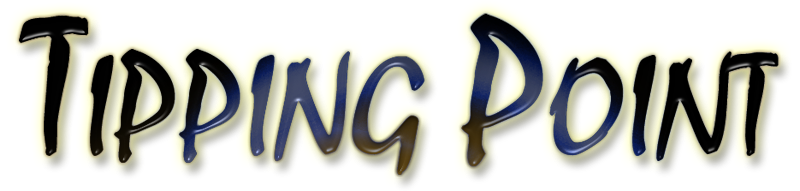
Walkthrough
Chapter 1
Chapter 2
Chapter 3
Chapter 4
Play Online
Contact
|
IN THE JUNGLE - Show ▼
Notice the parrot sleeping on a branch.
GET THE LADDER - Show ▼
Go left and pick up the ladder. Notice the beetle walking around the tree stump. Go right two screens to the outside of the treehouse. Place the ladder up to the treehouse and climb the ladder. INSIDE THE TREEHOUSE - Show ▼
Notice a kitchen area ahead. Notice the wind chimes made of broken glass shards. Pick up one of the glass shards. MEET TOMMY - Show ▼
Go left to the bedroom. Pick up the pink cassette tape in the swinging basket. Grab the pink cassette from inventory and notice that it says "2 Can Dance". Click on the man on the bed. WHY AM I HERE? - Show ▼
Talk to Tommy. He gives you a field guide and a green button and then falls asleep. Grab the field guide from the inventory, open it and read about Tommy's disease. Notice the ingredients needed to make the medicine for him. Put down the field guide. IN THE KITCHEN - Show ▼
Go back to the main room. Go to the kitchen area. Pick up the black cassette and then grab it from the inventory. Notice that it has two colored stickers on it and it says "Waking The Lion" and "Twelve Squared Plus Twelve". Put the black cassette down. Turn on the burner under the kettle by turning the knob at the base. Notice that you have boling water and vinegar available. WAKE UP THE PARROT - Show ▼
Go to the jungle screen with the sleeping parrot. Grab the glass shard from inventory. Move the glass shard so that it shines light onto the parrot. When the parrot wakes up, shine the light to the right on the yellow fruit. The parrot will walk over there and knock a piece of fruit down to the ground. Pick up the fruit. CATCH THE BEETLE - Show ▼
Go left to the tree stump. Click on the tree stump to get a closer view. Notice that you can click on the green fern on the right and it will bend down to the tree stump. Notice that the beetle will run away from the mouse cursor. Get the beetle to walk over to the right side of the stump by chasing it with the mouse. Then, click the fern to make it bend down and catch the beetle. The beetle will walk down the fern and get stuck in a spider web. Pick up the beetle. BEETLE HELP - Show ▼
If you're having trouble getting the beetle in the right place, try this: Always keep the mouse cursor to the left of the beetle until it runs away. Repeat until the beetle is on the right edge of the stump. MAKE THE MEDICINE - Show ▼
Go back to the kitchen. Grab the fruit from the inventory and place it into the bowl. Grab the beetle from the inventory and place it into the bowl. Pick up the kettle to pour boiling water into the bowl. Pick up the vinegar bottle and pour it into the bowl. Pick up the wooden masher and mash the contents of the bowl. Pick up the bowl. HELP TOMMY - Show ▼
Go to Tommy. Give him the bowl with the medicine and talk to him. He tells you that you need to build a device. EXPLORE THE COMPUTER AREA - Show ▼
Go to the main room. Go right to the computer area. Notice the toucan in the tree outside. Pick up the green circuit board. Turn on the TV using the swtch at the bottom right. Turn on the computer by pressing the top button on the right side of the computer. Notice that a video game is now displayed on the TV screen. PLAY MERMAN - Show ▼
Pick up the red Merman game. Turn on the game using the black switch on the right side of the game. Notice the area on the table that was underneath the game. Press the 9 buttons on the game until you get the lights to make the square pattern as you see on the table. When the Merman is solved, the red keypad slides off. Pick up the red keypad. MERMAN HELP - Show ▼
If you're still having trouble with the Merman game, try these tips: Let's number the buttons this way: 1 2 3 4 5 6 7 8 9 To solve the puzzle you need make the lights form a square pattern. (only lights 1, 2, 3, 4, 6, 7, 8 and 9 are lit.). Notice that the different buttons have a different effect on the lights. Pressing a corner button (1, 3, 7 or 9) flips its own light as well as all the lights around it. Pressing a edge button (2, 4, 6 or 8) flips its own light as well as the lights of the two nearby corner buttons. Pressing the center button (5) flips its own light as well as all of the edge buttons. DANCE TOUCAN DANCE - Show ▼
Pick up the cassette player. Grab the pink cassette from the inventory, place it over the cassette player until it glows yellow and click. Press the largest button on the cassette player to play the cassette. Notice that the toucan starts dancing. Eventually, the toucan falls off the branch. Go down the ladder to see what happened to him. IS THE TOUCAN OK? - Show ▼
Outside the treehouse, click on the toucan and he will chomp down a fern to reveal a lion face in the tree. Click on the lion face. Notice that you can't do anything with the lion at the moment. WAKING THE LION - Show ▼
Go back to the computer area in the treehouse. Pick up the cassette player. Grab the black cassette from the inventory and insert it into the cassette player. Press the play button on the cassette player. Go back to the lion and notice that his eyes are lit up now. Click the eyes until they match the colors of the stickers on the black cassette tape. LION EYES HELP - Show ▼
If you're still having trouble with the lion's eyes: Notice on the black cassette that there are two stickers. A blue one on the left and a red one on the right. Click the lion's eyes until the left one is blue and the right one is red. LION'S JAW - Show ▼
Click the lion's jaw. Notice that a small keypad drops out of his mouth (naturally...). Type in the number described on the black cassette and then press the ENTER button. The lion face starts to fall apart and reveals a pair of sunglasses, a 9V battery and a red button. Pick all three items up. LION'S JAW HELP - Show ▼
If you're still having trouble with the lion keypad: Notice on the black cassette that it says "Twelve Squared Plus Twelve". Type in 156 and then press the ENTER button. WEARING SHADES - Show ▼
Put on the sunglasses and go to the jungle screen with the tree stump. Notice that the word "TELEPORT" appears on the far right tree. Put down the sunglasses. SPOKE AND SPELLED - Show ▼
Go back to the computer area of the treehouse. Pick up the orange "Spoke and Spelled" game. Press the ON button in the upper right of the game. Don't type in any dirty words... Enter the word "TELEPORT" and press the ENTER key in the lower right of the game. Notice that the LED display breaks apart and is hanging by a wire. Pick up the LED display. BUILD THE DEVICE - Show ▼
Pick up the green circuit board. Grab the green button from the inventory and place it onto the area labelled "START". Grab the red button from the inventory and place it onto the area labelled "STOP". Grab the LED display from the inventory and place it onto the area labelled "LED". Grab the red keypad from the inventory and place it onto the area labelled "KEYPAD". Grab the 9V battery from the inventory and place it onto the area labelled "9V". Notice that the device activates and the display says "Load program and data". DEVICE INTERFACE - Show ▼
Connect the device to the computer by picking up the black cable next to the computer. Move the plug of the cable over the jack in the upper left corner of the device. When it glows yellow, click it to connect it to the device. ACTIVATE THE DEVICE - Show ▼
The device is now being used to control the video game on the TV. To move the man in the game, press the outside buttons on the red keypad. To fire, press the center button and then press one of the outside buttons to control the direction of fire. Move left to the first monster, kill it and move the man over the treasure chest to retrieve the gold. Move up and repeat with the second monster. Move up and to the right and repeat with the third monster. Enter the castle by moving below it and entering upwards through the door. Move up the end of the hallway. Move to right 6 or 7 spaces and notice that there's a segment missing from the beige brick wall. Hmmm.... Move to the left until you see a man. Walk up to him. Notice that the TV screen says "Program and data loaded successfully...". The device is completed. THE NEXT STEP - Show ▼
Go talk to Tommy. He tells you that you have to go to his Father's house and to "ask the parrot" how to get there. Go to the jungle screen with the sleeping parrot. Grab the glass shard from the inventory and shine it on the parrot. The parrot will walk over and jump on the dead tree to reveal the way out. Click on the end of the trail to continue your journey. |